A touchscreen activity tracker with wrist heart rate technology and smart notifications, the Garmin Vivosmart HR is the company’s update to the original Vivosmart tracker.
Said Ruth Croft, 27, a Garmin-sponsored trail runner who works at the company’s Asia Pacific marketing department, “The key features of the Vivosmart HR are the optical heart rate and 24/7 heart rate tracking, additionally there is the LCD touch screen, smart notifications and workout tracking.”She added, “As such, the tracker is suited for healthy individuals who are wanting to increase their activity – but not needing comprehensive tracking of GPS, or those who are wanting to become more active. By just being more aware of your daily activity, it gives users a baseline to work off to try and improve over time. The main benefit of the Vivosmart HR is that it is a lot more discreet than a watch, so most of the time you don’t even notice that you are wearing it.”
Thanks to Garmin, I had the opportunity to test the Vivosmart HR – and here are my comments.
Appearance
There are three colours of the Vivosmart HR. The unit I received was dark purple – but at first glance, the purple colour appears to be black, unless you look more closely at the activity tracker. But the dark purple colour makes it easy to pair with the majority of clothing in my wardrobe.
As I have a small wrist, the tracker may look a little on the big side on my wrist. And when I put on the tracker, I also need to adjust it a few times in order to feel comfortable and snug – but once this has been achieved, then, as Croft had said, it is indeed easy to forget that you are wearing the tracker.Setting up the tracker
To begin using the tracker, it is advisable to pair and sync it with the Garmin Connect app, which is free to download on both the Apple iTunes and the Google Play store. Pairing is achieved via Bluetooth.
Once synched to the app, the Vivosmart HR is also able to pick up weather details as well as play and control music from your smartphone.
Steps Tracking Features
I find the tracking features of the Vivosmart HR to be quite impressive. There is a multitude of data available and these range from not only tracking steps taken, but also includes distance moved as well as stairs climbed. I find that this analysis is more feature-rich and detailed than some others I have used.
When worn 24/7, these statistics are a good gauge of how active you have been and helps you to decide for example whether you should i.e. get off the bus a few stops in advance after work and walk the rest of the way home.
Also, when you set up the Vivosmart HR you are required to select the orientation that you will wear the device as well as on which wrist – left or right. I feel that this feature certainly helps the tracker to be less sensitive to for example, rapid arm swinging – and as such, it will provide a better gauge of how active you have actually been. I have tried swinging my arms rapidly and the steps counted by the Vivosmart HR did not increase – which is a good sign.
And when you have been inactive for an hour, then the Vivosmart HR will tell you to move. A short walk for a minute or two, around your office will usually reset this, though. This is a useful feature to remind you to stay active – for those who are engrossed in their work and as such, may have lost track of time.
Notifications
I think that having push notifications, strongly reminds me of an actual smartwatch and this definitely is a good feature.
And as soon as notifications from phone calls, Facebook, WhatsApp, emails and so on, get sent to my iPhone, the Vivosmart HR will pick these up almost instantaneously and push them to the tracker – as long as the phone is within Bluetooth range of the tracker.
However I think what would make this push notifications feature more useful, is to let users have the opportunity to select what notifications they would like to receive on the tracker, for example, only phone calls or just emails. Currently all notifications get pushed to the tracker if you turn the feature on.
Workout Mode
The workout mode appears to be quite simple. With a couple of easy steps to get it started, it tracks the amount of time that you are working out.
However you can check how your workout progress has gone, by syncing the tracker to the Garmin Connect app upon completion of the workout – where you will get to see a variety of statistics, such as the time and distance that you have worked out, as well as calories burned and heart rate during the workout.
For an activity tracker that does not actually have a GPS function built in, the accuracy of the distance was not far off from a GPS sports watch that I had also been wearing.
This means that if you forget to bring your sports watch and you find that you have time to go for a run, then the Vivosmart HR will be a decent substitute to track your workout.

The distance accuracy of the tracker is decent, for a non-GPS device. This was during a 1km run around a stadium track.
And if your phone is with you, then you can listen to music while you work out – without needing to touch your phone at all. I tried controlling my music using the controls on the Vivosmart HR and this is very responsive. Thus this makes it a lot easier to work out, hands-free.
Heart Rate Tracking
One of the key features of the Vivosmart HR is the 24/7 heart rate tracking, and I find that the tracker certainly does track your heart rate throughout the whole day and night. The detection of the heart rate on the wrist is also very efficient – mere seconds after the tracker is snapped on, you are able to see both your current heart rate as well as your resting heart rate.
I think that knowing your average resting heart rate is useful, as it can help you decide for example, whether you should exert yourself during a workout or take it easy and do a slow jog if you are feeling more lethargic than usual and the tracker is picking up your heart rate for the day, as being higher than normal.
However, while I felt that the Vivosmart HR does relatively okay in measuring the accuracy of my heart rate when I am going about my normal activities, for example, sitting at my desk and typing and when I’m walking to buy lunch and heading to the bus stop or MRT. But when I am engaged in a heavy workout, this is the exception – I find the heart rate figures appear to be on the low side.
Sleep Tracking
The Vivosmart HR is set to auto sleep tracking – which means that you simply select the hours that you wish to turn on the ‘do not disturb’ mode, and the tracker will automatically detect when you are sleeping and when you wake up. I like this feature – I think this is good and fuss-free as it means you do not have to constantly remember to switch on the ‘sleep’ mode each time you head to bed and switch it off when you get up.
Also what I find good too, is that when the Vivosmart HR is synched to the Garmin Connect app, you will get to see a detailed analysis of your sleep, for example, how deep you have been sleeping that night, as well as how much movement you had made.
I think that knowing these statistics about your own sleeping patterns are very useful – for instance, if you had about eight or nine hours of sleep and wake up still feeling restless, then the statistics from the Vivosmart HR may tell you that it was because you had a light sleep and were tossing and turning a lot.
Syncing with Garmin Connect
While the clarity and reading of your Vivosmart HR statistics are quite easy to read when the tracker is synced to the Garmin Connect app, the only issue that I had, was that it sometimes takes several tries before the app is able to detect the tracker. This may also require switching on and off the Bluetooth on a couple of times – in both the tracker as well as my iPhone.
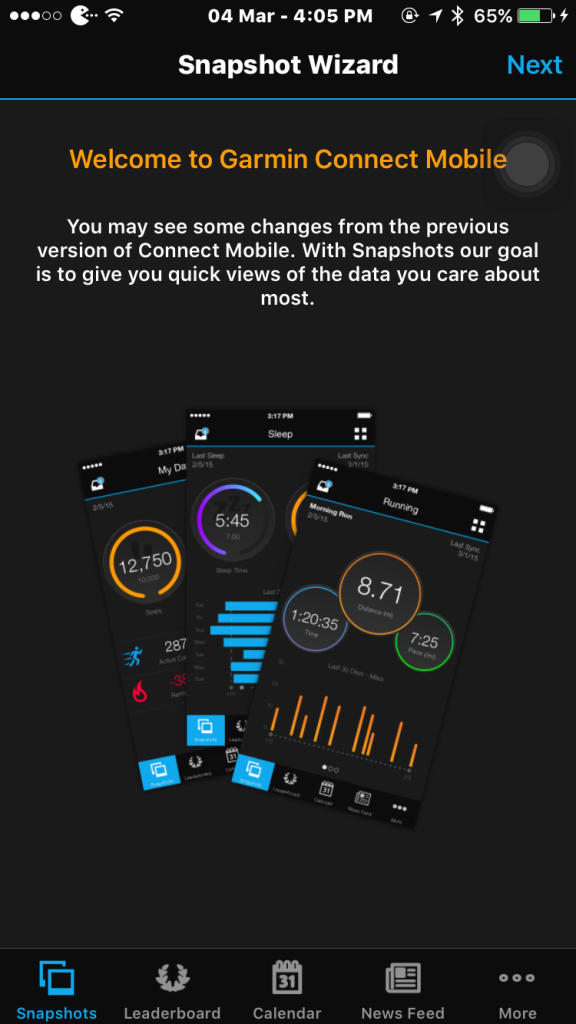
You can glean plenty of details by synching your Vivosmart HR to the Garmin Connect mobile app for Apple and Android.
Battery Life
The battery life of the Vivosmart HR is advertised as being ‘up to 7 days’ from the Garmin Singapore website. This is accurate – after I charged the tracker up to full, it took one week before the ‘Low Battery’ warning had started to flash at me.
Overall Comments
However that issue aside, the details of the readings provided by the Vivosmart HR also pretty impressive and looking at these definitely gives a good indication of one’s activity levels and general health patterns.
Added Croft, “By being more aware of my daily steps, I have found on days when I notice I have not been so active, I will choose to walk over taking the bus home from work. You can also compare the data on the Vivosmart HR to last week or the previous month’s with the Garmin Connect app so that you can see your progress.”
Price and Where to buy the Vivosmart HR
![The Vivosmart HR is a comprehensive tracker for everyday fitness activities. [Photo from www.sportiquesf.com]](https://www.prischew.com/wp-content/uploads/vivosmart-HR_HR_1811.png)
The Vivosmart HR is a very comprehensive and useful tracker for everyday fitness activities.
[Photo from www.sportiquesf.com]
It has a retail price of $229 and can be purchased from Garmin retailers, dealers and distributors around Singapore. For more information and details, visit http://www.garmin.com.sg.
Thank you Garmin for the opportunity to try out the Vivosmart HR.

![The Vivosmart HR tracker has plenty of amazing features. [Photo from Harvey Norman]](https://www.prischew.com/wp-content/uploads/0247.8.jpg)
![The Vivosmart HR comes in three colours. [Photo from Garmin.com]](https://www.prischew.com/wp-content/uploads/vivosmartHR-1024x683.png)

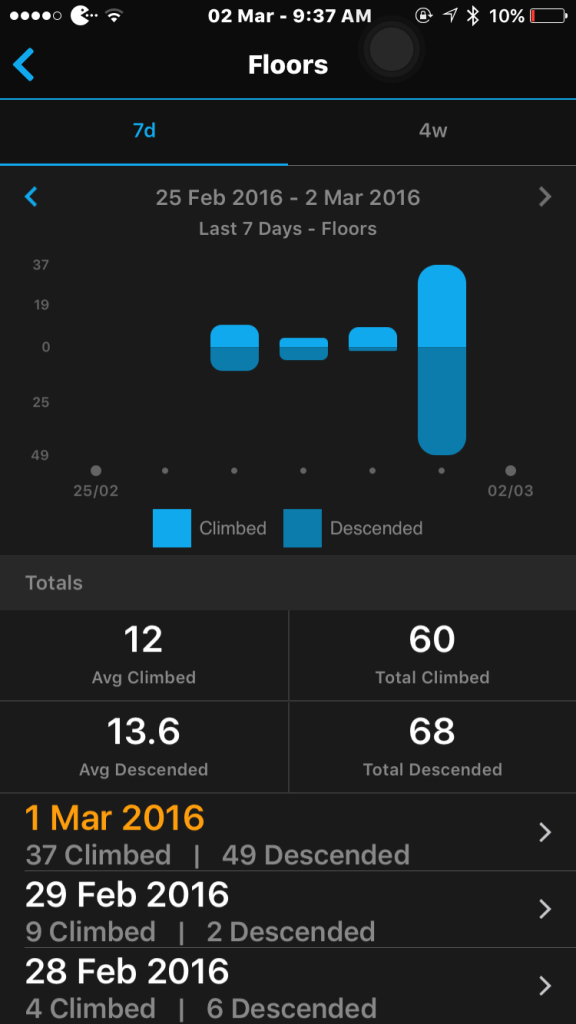

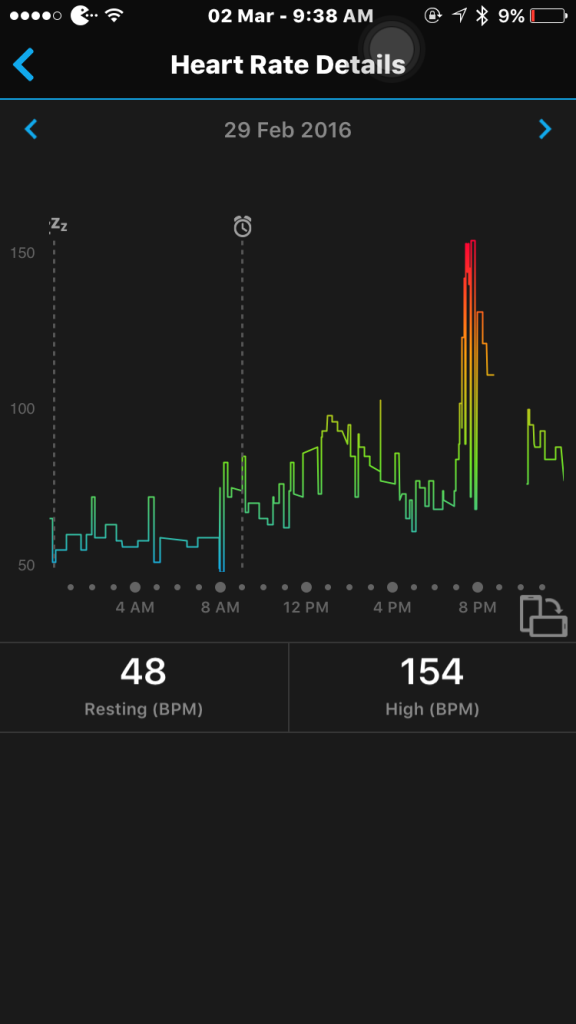

Leave a Comment